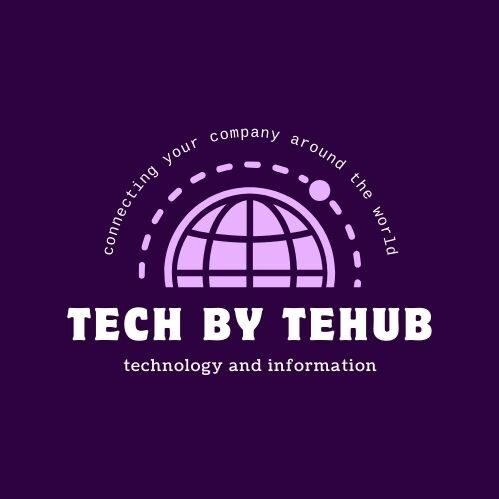What is Google Translate?

Google Translate is a very useful tool that helps people communicate in different languages. Since its launch, it has evolved a lot, offering various features that make life easier for those who need to translate texts, documents or even conversations in real time. In this article, we'll explore what Google Translate is, how it works and its main features.
Main conclusions
- Google Translate is a free tool that translates texts, documents and websites into several languages.
- It was launched in 2006 and has since been improved with new technologies such as neural networks.
- It has features such as voice and image translation, making it versatile for different situations.
- You can use Google Translate both in computer and cell phones, making it easy to access anywhere.
- The user community contributes to improving the accuracy of translations, making the service more reliable.
What is Google Translate?
Definition and Objective
Google Translate is a tool free of charge which allows you to translate texts and web pages into various languages. With it, you can translate texts by typing or pasting, and you can also use the voice and image translation function.
History of Google Translate
The service was launched in 2006, initially with just two languages: English and Arabic. Since then, it has evolved and now supports more than 100 languages. Google Translate has become one of the most popular tools in the world, especially in Brazil, where it is widely used.
Global importance
Google Translate is essential for communication between people who speak different languages. It helps break down language barriers and facilitates access to information in several languages. In addition, the service is used in various areas, such as education, tourism and business.
Google Translate is a powerful tool that transforms the way we communicate globally.
Highlights
- Translating texts: Translate 108 languages just by typing.
- Tap to translateCopy texts into any app and tap the Google Translate icon to translate them quickly.
- AccessibilityAvailable on computers and mobile devices, making it easy to use anywhere.
How Google Translate Works
Machine Translation Engine
Google Translate uses a system of machine translation who analyzes the text and looks for the best way to translate it. It doesn't translate word for word, but entire sentencesThis improves the fluency and accuracy of translations. The system is based on neural networks, which help to understand the context of sentences.
Neural Networks and AI
Neural networks are a fundamental part of how Google Translate works. They allow the service to learn from previous translations and improve continuously. This means that the more the translator is used, the more accurate it becomes. The use of artificial intelligence (AI) helps to identify patterns and choose the most appropriate words for each situation.
Accuracy and reliability
Although Google Translate is a powerful tool, it is important to remember that it is not perfect. The accuracy of translations can vary, and it's always good to proofread the translated text. Here are some tips to ensure a better experience:
- Check the context: Some words can have different meanings depending on the sentence.
- Use simple sentencesShort, direct sentences tend to be translated more accurately.
- Proofread the translation: Always read the final translation to make sure it makes sense.
Google Translate is a useful tool, but it should be used with caution to avoid misunderstandings.
Table of Supported Languages
| Language | Support |
|---|---|
| Portuguese | Yes |
| English | Yes |
| Spanish | Yes |
| French | Yes |
| German | Yes |
Google Translate is a versatile tool that can help in a variety of situations, from text translation to more complex documents. With the use of technology advanced, it continues to evolve and improve the user experience.
Main features of Google Translate

Text Translation
Google Translate allows you to translate written texts quickly and conveniently. You can translate words or entire sentences in seconds. Just type or paste the text into the input box and choose the language you want.
Voice Translation
Another interesting feature is voice translation. With this option, you can speak directly into the app and it instantly translates what you say. This is very useful in bilingual conversations or when traveling.
Image Translation
Google Translate also offers the possibility of translating text in images. You can use your phone's camera to capture the text and the application will translate it automatically. This makes it easier to understand signs, menus and other visual texts.
Google Translate is a powerful tool that helps millions of people communicate in different languages every day.
These features make Google Translate an essential tool for those who need fast and accurate translations in a variety of situations. Discover 7 Google Translate features, such as written text translation, websites, documents, speech and images!
How to use Google Translate on your computer
Browser access
To use Google Translate on your computer, you need to go to the official website. Simply enter translate.google.com and choose the input and output languages. Then type or paste the text you want to translate. The result will automatically appear on the screen.
Using the Chrome Extension
Another practical way is to install the Google Translate extension on your Chrome browser. With this extension, you can translate any web page with one click. To do this, follow the steps:
- Go to the Chrome Web Store.
- Search for "Google Translate".
- Click on "Add to Chrome".
Available resources
Google Translate offers several useful features:
- Text translationType or paste the text you want to translate.
- Voice translationUse the microphone icon to speak and translate.
- Translation of documentsUpload files to translate entire documents.
Google Translate is a powerful tool that facilitates communication between different languages, making the world more connected.
In addition, you can access your translation history and manage your saved searches, as long as you are logged in with your Google account. This is useful for revisiting previous translations and improving your language learning.
TipTo translate a web page, paste the URL into the text field and choose the desired language. The browser will open a new tab with the translated page. This is especially useful for accessing content in languages you don't speak.
How to Use Google Translate on Mobile
Android App
To use Google Translate on your cell phone Androidfollow these steps:
- Access your app store and download Google Translate.
- Open the application and define the languages in and out.
- Type or paste the text you want to translate into the text box.
iOS app
If you have a iPhoneThe process is similar:
- Go to the App Store and download Google Translate.
- Open the application and choose the languages.
- Enter the text you want to translate.
Mobile Resources
Google Translate offers several useful features:
- Voice translationUse the microphone to translate spoken sentences.
- Image translation: Point the camera to translate text into photos.
- Real-time chat: Translate dialogues between two people speaking different languages.
Google Translate is a powerful tool that facilitates communication between people from different cultures.
Highlights
- Access your app store and download Google Translate.
- Set the languages in and out.
- Voice translation e image translation are very useful resources.
Document and Website Translation

File Upload
Google Translate allows you to upload documents to translate without losing the formatting. This is useful for those who need to understand the content of files such as PDFs or Word. To use this feature, follow the steps below:
- Click on the upload option.
- Select the file you want and wait for it to be translated.
URL translation
If you need to translate an entire web page, it's simple! Just insert the URL of the page in the appropriate field. Google Translate will load the page and translate it automatically. This is especially useful for browsing websites in languages you don't speak.
Supported formats
Google Translate supports various file formats for translation. Here are some of the main ones:
- .docx (Word)
- .pdf (PDF)
- .pptx (PowerPoint)
Translating documents and websites is a powerful tool that facilitates global communication.
Languages Supported by Google Translate
Language Expansion
Google Translate currently supports 243 different languages. This means that it can help people from all over the world to communicate. The list of languages ranges from the most common to the least spoken. Here are some examples:
- English
- Spanish
- Chinese
- Arabic
- French
Old Languages
In addition to modern languages, Google Translate also allows you to translate ancient languagessuch as:
- Latin
- Ancient Greek
- Sanskrit
Popular Languages
The most commonly used languages in Google Translate include:
- English
- Spanish
- Mandarin
Google Translate is a powerful tool that connects people from different cultures and languages, facilitating global communication.
Table of Supported Languages
| Language | ISO code 639-1 |
|---|---|
| English | en |
| Spanish | es |
| French | fr |
| German | of |
| Italian | it |
| Portuguese | en |
| Arabic | air |
| Chinese | zh |
| Russian | ru |
| Japanese | already |
Google Translate continues to expand its list of languages, allowing more people to benefit from its functionalities.
Google Translators Community
User Contributions
A translators' community is made up of users who help to improve translations. Anyone can take part, as long as they have a Google account. Users can contribute in various ways:
- Evaluating existing translations.
- Suggesting new translations.
- Correcting errors in translations.
Translation Verification
Translations that pass the community check get a quality seal. This means that they are considered more reliable. This collaboration is essential for Google Translate to become increasingly accurate and useful for everyone.
How to participate
To join the community, follow these steps:
- Go to the Google Translate website.
- Click on the option to contribute.
- Choose the languages you know and start helping!
Participating in the community not only helps to improve Google Translate, but also allows you to learn more about languages and their nuances.
Through this collaboration, Google Translate has become a more robust and reliable tool, benefiting millions of users around the world. A contribution is a form for all of us to help break down language barriers!
Curiosities About Google Translate
Google Translate is full of interesting facts that many users may not be aware of. Here are a few curiosities:
Beginning Languages
In 2006, Google Translate began with just two languagesEnglish and Arabic. Since then, the platform has grown considerably.
Image Translation
In 2014, Google acquired Word Lens, making it possible to translate text into images. This has made life easier for many travelers and students.
Language Expansion
Google Translate currently supports 133 languagesincluding ancient languages such as Latin and Ancient Greek. This helps you access historical texts.
Volume of Translations
About 100 billion words are translated daily, demonstrating the importance and usefulness of the service.
Offline Translations
You can store translations for offline use, which is useful in areas without internet.
Personalized Dictionary
Google Translate allows you to create a dictionary of idiomatic expressions in the "Saved items" tab.
Application Integration
The translator can be used directly in applications such as WhatsApp and Messenger, making communication easier.
Easter Egg
In 2015, it was possible to translate texts into the Aurebesh alphabet from Star Wars, a fun easter egg for the fans.
Contributions
Anyone can contribute to improving the translator by having a Google account. This helps to make the translations more accurate.
Google Translate is not just a translation tool, but also a resource that connects cultures and facilitates global communication.
Evolution of Google Translate

Launch and Early Years
Google Translate was launched in April 2006. Initially, it only supported two languages: English and Arabic. The system used a translation method statisticsThis was the first time a word was translated into English, which counted how many times a word appeared in available texts. This meant that the text was first translated into English and then into the desired language. This method was quite literal and had difficulties with words that had more than one meaning.
Switching to Neural Networks
In November 2016Google has announced a major change: Google Translate has started using Google Neural Machine Translation (GNMT). This new system translates entire sentences at once, instead of just single words. This has greatly improved the quality of translations, making them more natural and fluid. GNMT is now used in all 133 languages supported by Google Translate.
Recent Improvements
Since the implementation of GNMT, Google Translate has been constantly improving. Some of the improvements include:
- Continuous improvement based on user feedback.
- Integration of new technologies artificial intelligence.
- Frequent updates to increase the accuracy of translations.
Google Translate is an example of how technology can transform global communication, facilitating understanding between different cultures and languages.
The evolution of Google Translate shows how translation technology has advanced, becoming an essential tool for millions of people around the world. With each update, the service becomes more reliable and useful, helping to connect people from different parts of the world.
Continuous Improvement of Google Translate
Google Translate is always updating to improve the user experience. This continuous improvement is done on the basis of user feedback and technological innovations. Let's explore how this happens:
User Feedback
- Google Translate collects feedback from users to understand what can be improved.
- Suggestions are analyzed and, when feasible, implemented in the updates.
- Community participation helps to identify errors and improve the accuracy of translations.
Technological innovations
- The use of neural networks allows Google Translate to better understand the context of sentences.
- Neural Machine Translation (GNMT) technology was introduced to improve the fluency and accuracy of translations.
- New features, such as image and voice translation, are constantly being added.
Frequent Updates
- Google Translate receives regular updates to include new languages and improve existing ones.
- The platform also adapts to new expressions and slang that arise over time.
- The development team works to ensure that the service remains relevant and useful for all users.
Google Translate is an example of how technology can evolve with the help of the community, becoming an increasingly effective tool for global communication.
O Google Translate is always improving to offer more accurate and useful translations. If you want to find out more about how this tool can make your life easier, be sure to visit our website!
Conclusion
Google Translate is a very useful tool that facilitates communication between people of different languages. Since its launch in 2006, it has evolved considerably and can now translate texts, websites and even conversations in real time. With the help of artificial intelligence, translations have become more accurate and faster. Although it's not perfect, Google Translate is an affordable option for anyone who needs to understand or make themselves understood in another language. So if you need a quick translation, this tool could be the ideal solution.
Frequently Asked Questions
What is Google Translate?
Google Translate is a free tool that allows you to translate texts and web pages between different languages.
How can I translate an entire website?
To translate a website, you need to paste the URL into Google Translate and choose the language you want.
What document formats can I translate?
You can upload files in .doc, .pdf, .ppt and other formats, with a limit of 10 MB.
Does Google Translate work in real time?
Yes, it can translate dialog in real time, which is useful for classes or lectures.
Which languages does Google Translate support?
Google Translate currently supports more than 130 languages, including ancient languages such as Latin.
How can I use Google Translate on my cell phone?
You can download the Google Translate app and use it to translate text, voice and images.
Can I contribute translations to Google Translate?
Yes, you can join the translators' community and help improve the translations.
Is Google Translate always accurate?
Although it's very useful, Google Translate isn't always 100% accurate, so it's a good idea to check your translations.
AI in the Real World: Uncover the Impacts of Artificial Intelligence on Everyday Life