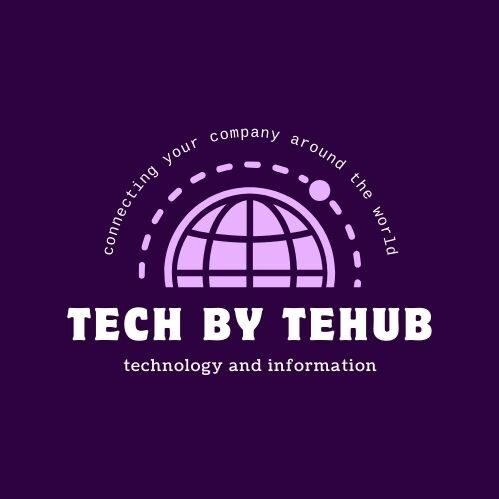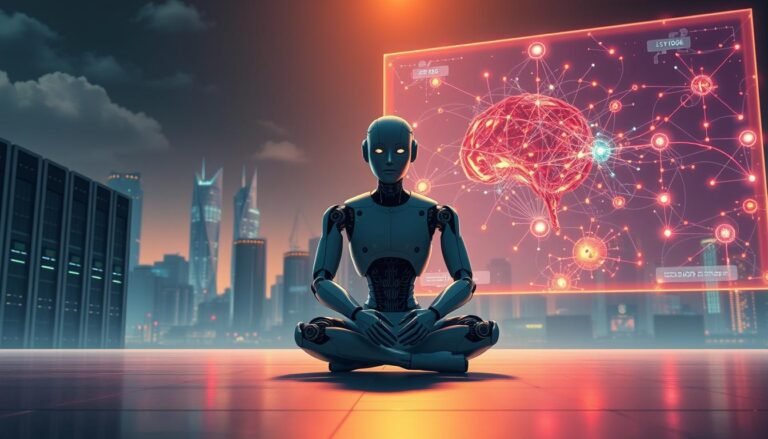Take Stunning Smartphone Photos: 10 Beginner Tips for Mobile Photography

Welcome to the world of smartphone photography! With just your phone in hand, you have the power to capture stunning images that rival professional photographs. Whether you’re a beginner or looking to enhance your mobile photography skills, these 10 tips will help you take your smartphone photos to the next level.
First, let’s talk about the basics. Smartphone photography offers convenience and accessibility, making it an ideal option for beginners. You don’t need expensive equipment or prior experience to get started. With practice and a few simple techniques, you can create breathtaking photos right from your smartphone.
To begin, familiarize yourself with your phone’s camera capabilities. Experiment with different shooting modes, such as auto mode or manual settings, to determine what works best for your desired outcome. Understanding features like white balance and shutter speed will give you more control over the final result.
Next, make use of natural light whenever possible. Outdoor photography tends to yield better results than indoor shots with artificial lighting. Light has a profound impact on the mood and quality of your photos, so take advantage of the beauty and versatility of natural lighting.
Another important tip is to avoid using digital zoom. The digital zoom feature can lead to a decrease in image resolution, resulting in poorer quality photos. Instead, try to physically move closer to your subject or invest in a smartphone with optical zoom capabilities for better results.
Once you have captured your images, don’t forget about the power of editing. Most smartphones come with built-in editing tools that allow you to enhance your photos. Additionally, there are advanced editing apps like Adobe Lightroom and Photoshop available that offer a wide range of features and filters to further elevate your images.
By following these 10 beginner tips for smartphone photography, you’ll be well on your way to taking stunning photos that impress everyone. Practice regularly, experiment with different techniques, and don’t be afraid to push the boundaries of your creativity. With time and dedication, you’ll see your mobile photography skills soar to new heights.
Capture Multiple Shots
One advantage of smartphone photography is the ability to capture multiple shots without the need for printing. With burst photos, you can take a series of shots in quick succession, allowing you to select the best shots and improve your photography skills.
Burst mode is a fantastic feature to use when using your smartphone for photography. It enables you to capture a series of images by holding down the shutter button. Taking multiple shots in a short amount of time increases your chances of capturing the perfect moment or getting a sharp, clear shot, especially in situations where you have moving subjects or unpredictable actions.
After taking a set of burst photos, you can review them and select the best shots. This selection process allows you to choose the images that have the best composition, focus, and overall quality. It’s like having your own mini photoshoot, where you can play the role of both the photographer and the model!
Reviewing and selecting the best shots helps you develop your photography skills. By analyzing your photos, you can identify areas for improvement and learn how to capture even better images in the future. It’s a valuable learning experience that allows you to understand which techniques work best in different situations.
Whether you’re photographing a fast-paced sports event, a group of friends posing for a selfie, or a beautiful landscape, burst photos give you the flexibility to experiment and explore different angles, expressions, and compositions. You can then choose the images that truly capture the moment and tell your story.
So, the next time you’re shooting with your smartphone, remember to take advantage of burst mode and capture multiple shots. This feature allows you to document special moments, increase your chances of getting the perfect shot, and grow as a photographer.
Learn Your Camera’s Capabilities
Take the time to familiarize yourself with your phone’s camera capabilities. Understanding how to maximize its potential will greatly enhance your smartphone photography skills. Start by exploring the different shooting modes your camera offers, such as Auto Mode and Manual Settings.
In Auto Mode, your camera will automatically adjust the settings to capture the best possible photo based on the current lighting conditions. It’s a great option for quick and easy shots when you’re on the go.
However, to truly unlock the full potential of your smartphone’s camera, experiment with Manual Settings. This allows you to have complete control over focus, exposure, and other important aspects of your photos. Adjusting the white balance and shutter speed, for example, can drastically improve the quality and creativity of your shots.
White balance is a setting that helps you achieve accurate color representation in your photos. It ensures that whites appear as pure white, and other colors are true to life. Experiment with different white balance settings to capture the mood and atmosphere of your scene.
Shutter speed, on the other hand, determines how long the camera’s sensor is exposed to light. A faster shutter speed freezes motion, while a slower shutter speed creates a sense of motion blur. Play around with different shutter speeds to add dynamic effects to your photos or capture long exposures.
Learning about these camera features will allow you to fully utilize your smartphone’s camera capabilities and take your photography to the next level.
White Balance Settings:
| Setting | Description |
|---|---|
| Auto | The camera automatically adjusts the white balance based on the lighting conditions. |
| Daylight | Optimized for outdoor shots in natural daylight. |
| Cloudy | Adjusts the white balance for cloudy or overcast conditions. |
| Tungsten | Corrects the warm color cast caused by tungsten or incandescent lighting. |
| Fluorescent | Compensates for the cool color cast of fluorescent lighting. |
| Custom | Allows you to manually set the white balance based on a reference photo or a specific Kelvin temperature. |
Shutter Speed Examples:
| Shutter Speed | Effect |
|---|---|
| 1/8000s | Freezes fast action and captures crisp details. |
| 1/1000s | Suitable for capturing sports or moving subjects with minimal motion blur. |
| 1/250s | Standard shutter speed for everyday photography. |
| 1/30s | Creates a sense of motion blur, ideal for capturing flowing water or light trails. |
| 1/4s | Produces long exposures, great for nighttime photography or creative effects. |
Utilize Natural Light
Taking photos outdoors in natural light can greatly improve the quality of your smartphone photos. Natural light provides better results compared to indoor shots with artificial light. Lighting plays a crucial role in photography, determining the brightness, mood, and atmosphere of the photo. When taking photos on your smartphone, try to make use of natural light as much as possible to enhance the overall quality of your images.
Outdoor photography allows you to harness the beauty of natural landscapes, emphasizing the subject in a captivating way. The abundance of light sources in the outdoor environment creates a dynamic interplay of shadows and highlights, adding depth and dimension to your photos. Whether you’re capturing a stunning sunset, a vibrant cityscape, or a serene natural setting, utilizing natural light will elevate your smartphone photography to new heights.
“The best light comes from a source that you can’t put in your pocket.”
When photographing outdoors, be aware of the lighting conditions at different times of the day. The golden hour, occurring during the first hour after sunrise and the last hour before sunset, offers soft, warm light that enhances colors and creates a magical atmosphere. During midday, when the sun is at its highest point, the light can be harsh and cast unflattering shadows. Consider finding shaded areas or using props like umbrellas or diffusers to soften the light. In overcast or cloudy weather, the evenly diffused light can lend a gentle, diffused glow to your photos.
To fully utilize natural light, position your subject to take advantage of the available illumination. Experiment with different angles and perspectives to highlight the subject and create interesting compositions. Pay attention to the direction of light and how it interacts with your subject. Backlighting, where the light comes from behind the subject, can create a beautiful halo effect or translucent glow. Side lighting can accentuate textures and shapes. Front lighting, where the light comes from behind the photographer, provides even illumination across the subject.
Remember, natural light can vary throughout the day and in different weather conditions, so take advantage of these changes to capture unique moments. By understanding and adapting to the lighting conditions, you can enhance the visual impact of your smartphone photos and create images that truly stand out.
| Benefits of Utilizing Natural Light in Outdoor Photography | Techniques to Maximize Natural Light in Smartphone Photography |
|---|---|
| 1. Enhanced color rendition | 1. Utilize the golden hour for soft, warm light |
| 2. Adds depth and dimension to photos | 2. Position the subject to take advantage of illumination |
| 3. Creates captivating and magical atmospheres | 3. Experiment with different angles and perspectives |
| 4. Offers a variety of lighting conditions throughout the day | 4. Understand and adapt to changing lighting conditions |
Avoid Digital Zoom
When it comes to capturing the perfect shot on your smartphone, it’s important to be mindful of the digital zoom feature. Digital zoom may seem tempting, but it can actually compromise the image resolution and result in poor quality pictures. Instead of relying on digital zoom, consider alternative techniques to capture the desired composition.
Smartphone cameras have come a long way, and many newer models offer an optical zoom feature. Unlike digital zoom, optical zoom maintains the image quality even when you zoom in. This means you can get closer to your subject without sacrificing resolution and clarity. If your smartphone supports optical zoom, take advantage of this feature to capture clear and detailed photos.
However, if your phone doesn’t have optical zoom capabilities, don’t worry. There’s a simple solution to avoid the pitfalls of digital zoom. Instead of relying on the digital zoom function, physically move closer to your subject. By getting closer, you can maintain the image resolution and ensure your photos come out sharp and detailed.
Remember, the goal when taking photos with your smartphone is to achieve the highest quality possible. Avoiding digital zoom and utilizing optical zoom or physically moving closer to your subject will help you achieve this goal. Not only will your images have better resolution, but they will also look more professional and visually appealing.
Benefits of Optical Zoom:
- Maintains image resolution
- Captures details and textures
- Enhances overall image quality
- Allows for creative composition
By avoiding digital zoom, you can ensure that your smartphone photography is top-notch. Now that you understand the importance of image resolution and the benefits of optical zoom, you’re one step closer to capturing stunning photos with your smartphone.
Next, let’s explore another essential aspect of smartphone photography – using editing tools to enhance your photos.
Use Editing Tools
Enhancing the quality of your smartphone photos is made easy with the editing tools available on your phone. Many smartphones come with built-in editing features, allowing you to make quick adjustments to your images. However, if you want more advanced editing capabilities and additional features, consider using mobile editing apps like Adobe Lightroom and Photoshop.
These editing apps offer a range of tools that can take your smartphone photography to the next level. With these apps, you can crop your photos to remove any unwanted elements and improve composition. You can also touch up your images to enhance colors, brightness, and sharpness.
Learning how to use editing tools like Adobe Lightroom and Photoshop may seem daunting at first, but there are many tutorials and resources available to help you get started. With a bit of practice, you’ll be able to effortlessly enhance your photos, giving them a professional look.
Taking advantage of these editing tools allows you to bring out the best in your smartphone photos. Whether you want to make small adjustments or transform your images completely, these tools provide you with the flexibility and creative control to achieve your desired results. So, don’t hesitate to explore and experiment with different editing techniques to take your smartphone photography to the next level.
“Editing tools are like a painter’s brush, allowing you to add the final touches and refine your vision.” – [Your Name]
Conclusion
Congratulations on completing the beginner’s guide to smartphone photography! Armed with these 10 essential tips, you now have the tools to take your phone photography to new heights. By understanding how to capture multiple shots and utilize your camera’s capabilities, you can ensure you always capture the perfect moment. Harnessing the power of natural light and avoiding digital zoom will enhance the quality of your photos, giving them a professional touch.
But the journey doesn’t end here. Remember to experiment with editing tools and apps to further enhance your photos. Whether it’s cropping, adjusting exposure, or adding filters, editing can take your mobile photography to the next level. Regular practice and a commitment to honing your skills will result in better photos each time you click the shutter.
So grab your smartphone, head out into the world, and start capturing breathtaking images. With the tips and techniques you’ve learned, you have the ability to take better photos right at your fingertips. Let your creativity soar and share your beautiful mobile photography with the world!
FAQ
How can I take stunning smartphone photos?
Follow these 10 beginner tips for mobile photography to improve your smartphone photography skills and capture stunning photos with your phone.
What are burst photos and how can I use them?
Burst photos allow you to capture multiple shots in quick succession. After taking a set of burst photos, you can review them and select the best shots, helping you learn and improve from your results.
How can I learn my phone’s camera capabilities?
Take the time to familiarize yourself with your phone’s camera features. Understand how to adjust focus and exposure, and explore any manual settings your camera may have, such as white balance and shutter speed, to fully utilize your smartphone’s camera potential.
Why is natural light important in smartphone photography?
Natural light provides better results compared to indoor shots with artificial light. Lighting plays a crucial role in photography, determining the brightness, mood, and atmosphere of the photo. When taking photos on your smartphone, try to make use of natural light as much as possible to enhance the overall quality of your images.
Should I use digital zoom on my smartphone?
It’s best to avoid using digital zoom whenever possible as it often reduces the resolution of the image, resulting in poor quality pictures. If your phone has optical zoom capabilities, utilize that instead. If not, physically move closer to your subject instead of relying on digital zoom.
How can I enhance my smartphone photos using editing tools?
Take advantage of the editing tools available on your phone, such as built-in editing features or advanced editing apps like Adobe Lightroom and Photoshop. These tools allow you to crop and touch up your photos quickly and easily, taking your smartphone photography to the next level.
How can I improve my smartphone photography skills?
By following these 10 beginner tips for smartphone photography, practicing regularly, and experimenting with different techniques, you can improve your skills and take professional-looking photos with just your smartphone.
“Explore more captivating tech articles on Tech By TeHub! Dive deeper into the world of technology and stay informed.”