How to Protect Your Online Data from Hackers and Malware

In today’s digital age, cybersecurity and online security have become critical concerns for individuals and businesses alike. With the increasing prevalence of cyber threats, safeguarding your online data is of utmost importance. Protecting your data from hackers and malware is essential to prevent financial theft, identity theft, and other cybercrimes.
Recent reports indicate that the number of internet-connected devices is expected to reach between 20 and 30 billion by 2020. With this exponential growth, the risk of cyber attacks also rises. Hackers employ various techniques to gain unauthorized access to devices and websites, compromising the security of personal information.
To ensure your online data remains secure, it is crucial to take proactive measures to enhance cybersecurity. This article provides practical tips and guidance to help you protect your online data effectively against hackers and malware.
Protecting Computers and Laptops
In today’s digital landscape, ensuring the security of your computer and laptop is paramount to protect your valuable online data. By following a few essential steps, you can significantly enhance your cybersecurity and safeguard against potential threats. Let’s explore some key measures you can take:
1. Keep your security software up-to-date
To protect your computer from viruses, malware, and other cybersecurity risks, it is crucial to have reliable security software installed and regularly updated. These software programs act as a defense mechanism, detecting and blocking any malicious attempts to access your data. They also offer features like real-time scanning, phishing protection, and web filtering to ensure a safe browsing experience.
2. Regularly update your software
Updating your computer’s operating system and internet-connected software is vital for maintaining strong cybersecurity. Software updates often include critical security patches that address known vulnerabilities, making it harder for hackers to exploit your device. Schedule automatic or regular manual updates to ensure you stay protected with the latest security enhancements.
3. Install and update reputable antivirus and antimalware software
Complement your security software with reputable antivirus and antimalware software. These programs provide an additional layer of protection by scanning and removing any threats they detect on your computer. Keep these programs up-to-date to ensure they can effectively identify and eliminate the latest malware strains.
4. Enable a firewall
A firewall acts as a protective barrier between your computer and the internet, monitoring and blocking unauthorized access attempts. By enabling a firewall, you can prevent hackers from infiltrating your system and gaining access to your sensitive data. Make sure to configure your firewall settings properly and keep it active at all times.
5. Disable Wi-Fi and Bluetooth connections when not in use
When you’re not actively using Wi-Fi or Bluetooth connections, it is advisable to disable them to limit potential unauthorized access. Leaving these connections enabled increases the chances of hackers exploiting vulnerabilities in your network or device. Disabling these features when not needed adds an extra layer of protection to your cybersecurity.
Remember, protecting your computer and laptop requires a proactive approach. Keep your security software up-to-date, regularly update your software, install reputable antivirus and antimalware software, enable a firewall, and disable Wi-Fi and Bluetooth connections when not in use.
By implementing these measures, you can significantly reduce the risk of falling victim to cyber threats and protect your valuable online data from unauthorized access or compromise.
| Recommended Actions | Brief Description |
|---|---|
| Keep security software up-to-date | Regularly update your security software to protect against the latest cyber threats. |
| Update software | Regularly update your computer’s operating system and internet-connected software to receive critical security patches. |
| Install reputable antivirus and antimalware software | Deploy reliable antivirus and antimalware software to detect and remove malicious software from your device. |
| Enable a firewall | Configure a firewall to block unauthorized access attempts to your computer or laptop. |
| Disable Wi-Fi and Bluetooth connections when not in use | Prevent unauthorized access by disabling Wi-Fi and Bluetooth connections when you’re not actively using them. |
Protecting Cell Phones
Cell phones have become an integral part of our lives, storing a significant amount of personal information. To protect your cell phone from cyber threats, there are a few essential steps you can take.
1. Set a Strong PIN or Passcode
To prevent unauthorized access in case of loss or theft, it’s crucial to set a strong PIN or passcode for your cell phone. Avoid using common combinations like 1234 or your birthdate. Instead, create a unique and complex code that’s difficult for others to guess.
2. Download Trusted Applications
When downloading applications on your cell phone, stick to trusted sources such as official app stores. Research and read reviews before downloading any app to ensure it is reputable and free from malware or malicious intent. Avoid apps that request excessive permissions or seem suspicious.
3. Regularly Update Your Phone’s Software
Software updates are more than just adding new features; they often contain important security patches. Regularly check for and install updates to your phone’s software to strengthen its protection against potential vulnerabilities. Keeping your phone updated ensures you have the latest security improvements.
The Importance of Protecting Your Cell Phone
| Benefits of Protecting Your Cell Phone | Consequences of Ignoring Cell Phone Security |
|---|---|
|
|
By implementing these security measures, you can enhance the protection of your cell phone and safeguard your personal data from cyber threats.
“Protect your cell phone like the valuable asset it is. A few simple steps can go a long way in keeping your personal information secure.” – Cybersecurity Expert
Protecting Other Internet-Connected Devices
Internet-connected devices such as televisions, appliances, and routers are an integral part of our daily lives. However, they also pose a potential security risk. To safeguard your network and devices from unauthorized access, it is essential to take proactive measures.
Review and Change Device and Network Names
Default names for devices and networks often provide valuable information to hackers. By reviewing and changing these names, you make it harder for them to identify you as a potential target. Avoid using generic names like “Living Room TV” or “Home WiFi” and opt for unique names that do not reveal personal information or the brand of your devices. Choose something distinctive and memorable to enhance both security and usability.
Create Strong and Unique Passwords
Passwords act as the first line of defense against unauthorized access to your devices and network. With strong, unique passwords, you significantly reduce the risk of hackers gaining control. Ensure your passwords are a combination of uppercase and lowercase letters, numbers, and special characters. Avoid common phrases or easily guessable information, such as birthdays or names. Additionally, it is crucial to use a different password for each device and change them regularly.
“Creating strong passwords and changing them regularly is like locking your front door – it keeps the bad guys out,” advises cybersecurity expert, John Johnson.
Remembering multiple complex passwords can be challenging. Consider using a password manager app that securely stores your passwords and automatically fills them in for you when needed. This way, you can maintain strong passwords without the hassle of memorization.
Regularly Update Firmware and Software
Keeping your devices updated with the latest firmware and software versions is crucial for ensuring optimal security. Manufacturers often release updates that patch vulnerabilities and address security flaws. Set up auto-updates whenever possible, so you’re always protected by the latest security enhancements.
Protecting Your Devices Matters
Implementing these proactive measures helps safeguard against potential threats, protecting both your network and the devices connected to it. By reviewing and changing device and network names, creating strong and unique passwords, and regularly updating firmware and software, you enhance your overall security posture.
Remember, taking steps to protect your other internet-connected devices complements the security measures you’ve already implemented for your computers, laptops, and cell phones. Together, these actions create a robust defense against hackers and ensure your data remains secure.
| Summary: | Protecting Other Internet-Connected Devices |
|---|---|
| Key Points: |
|
Protecting Online Accounts
Online accounts are a prime target for hackers, so it is crucial to protect them. By following a few simple steps, you can significantly enhance the security of your online accounts and reduce the risk of unauthorized access to your personal information.
1. Delete Suspicious Emails Without Opening Them
As hackers often use suspicious emails to initiate phishing attacks or distribute malware, it is important to be cautious. Delete any email that seems suspicious or comes from an unknown source. Do not open attachments or click on links in these emails, as they could lead to the compromise of your online accounts.
2. Verify the Authenticity of Emails
Even emails that appear to be from friends or family members can be fraudulent. Before interacting with any email, take a moment to verify its authenticity. Contact the sender through another channel, such as by phone or social media, to confirm that they indeed sent the email.
3. Access Your Accounts From Secure Devices
When accessing your online accounts, make sure to use secure devices. Avoid using public computers or unsecured networks, as they can expose your login credentials to potential attackers. Instead, use your own personal devices or trusted devices that have proper security measures in place.
4. Create Strong, Unique Passwords
One of the most effective ways to protect your online accounts is through strong passwords. Create unique passwords for each account and avoid using easily guessable information such as your name or birthdate. Incorporate a combination of uppercase and lowercase letters, numbers, and special characters to make your passwords more secure.
5. Change Your Passwords Regularly
Regularly changing your passwords is another important step in safeguarding your online accounts. Set a reminder to change your passwords every few months or consider using a password manager that can generate and store strong, unique passwords for you.
6. Enable Multifactor Authentication
Multifactor authentication adds an extra layer of security to your online accounts. It requires you to provide two or more pieces of evidence to verify your identity, such as a password and a temporary code sent to your phone. Enable multifactor authentication whenever possible to protect your accounts against unauthorized access.
7. Sign Up for Account Alerts
Many online platforms offer account alert services that notify you of any unusual activity on your accounts. Take advantage of this feature by signing up for account alerts. If someone tries to access your account without your knowledge, you will receive immediate notification and can take appropriate action.
Implementing these best practices can significantly enhance the security of your online accounts. By being vigilant and proactive in protecting your personal information, you can reduce the risk of falling victim to cyber attacks.
What to Do If Your Device or Online Accounts are Hacked
In the unfortunate event that your device or online accounts are hacked, immediate action is crucial. Follow these steps to protect your data and regain control of your digital presence.
1. Disconnect the compromised device from the internet: As soon as you suspect a hack, disconnect the affected device from the internet. Unplugging the Ethernet cable or disabling Wi-Fi will isolate the device and minimize further damage.
2. Have your device inspected and repaired: It is essential to have your compromised device inspected and repaired by a trusted specialist. They can identify any vulnerabilities and remove any malware or spyware that may have been installed. Taking physical devices to a reputable repair shop is recommended to ensure a thorough examination.
3. Change passwords for all accounts accessed using the compromised device: Changing passwords is a critical step in limiting the hacker’s access to your accounts. Start by updating passwords for all accounts that were accessed using the compromised device. Choose strong, unique passwords that include a combination of uppercase and lowercase letters, numbers, and special characters.
4. Enable multifactor authentication: To add an extra layer of security to your online accounts, consider enabling multifactor authentication. This requires an additional form of verification, such as a fingerprint scan or a unique code sent to your phone, to access your accounts, even if your password is compromised.
5. Be cautious of online repair services: While online technicians may offer convenience, it is generally more secure to take physical devices to a reputable repair shop. This allows for a hands-on inspection and repairs, reducing the risk of further vulnerabilities or compromised data.
6. Regularly monitor your accounts for suspicious activity: After a hack, it is crucial to remain vigilant. Keep an eye out for any unauthorized activity, such as unfamiliar logins or changes to account settings. If you notice anything suspicious, report it immediately and take the necessary steps to secure your accounts.
Steps to Take If Your Device or Online Accounts are Hacked
| Steps | Description |
|---|---|
| Disconnect the compromised device from the internet | Isolate the affected device to prevent further damage. |
| Have your device inspected and repaired | Consult a trusted specialist to identify vulnerabilities and remove any malware or spyware. |
| Change passwords for all accounts accessed using the compromised device | Update passwords for all affected accounts with strong, unique combinations. |
| Enable multifactor authentication | Add an extra layer of security to your accounts with additional verification methods. |
| Be cautious of online repair services | Take physical devices to trusted repair shops for hands-on inspections and repairs. |
| Regularly monitor your accounts for suspicious activity | Stay vigilant and report any unauthorized activity immediately. |
Conclusion
Protecting your online data from hackers and malware is of utmost importance in today’s digital world. By implementing security measures and staying vigilant, you can significantly enhance your cybersecurity and minimize the risk of data breaches.
One crucial step is to ensure that your software is always up-to-date. Regularly updating your operating system and security software helps safeguard your devices against the latest threats. Additionally, using strong and unique passwords for your online accounts adds an extra layer of protection.
Be cautious when dealing with suspicious emails and never click on unfamiliar links or download attachments from unknown sources. Access your accounts only from secure devices and avoid using public Wi-Fi networks, which can be prone to hacking. Enabling multifactor authentication can further enhance the security of your online accounts.
By following these steps and staying informed about the latest cybersecurity practices, you can protect your online data and thwart the efforts of hackers and malware. Remember, safeguarding your personal information is crucial for maintaining your privacy and preventing potential financial and identity theft.
FAQ
How can I protect my computer and laptop from hackers and malware?
To protect your computer and laptop from hackers and malware, make sure your security software is up-to-date. Regularly update your operating system and internet-connected software to receive critical security patches. Install reputable antivirus and antimalware software and keep them updated. Consider enabling a firewall to protect against unauthorized access.
What steps can I take to protect my cell phone from cyber threats?
To protect your cell phone from cyber threats, set a strong PIN or passcode to prevent unauthorized access. Only download applications from trusted sources and read reviews to avoid downloading malicious apps. Regularly update your phone’s software to ensure you have the latest security improvements.
How can I protect other internet-connected devices in my home?
To protect other internet-connected devices in your home, review and change the default names of your devices and network to make it harder for hackers to identify you. Create strong, unique passwords for all your devices and change them regularly. This will prevent hackers from accessing your network and potentially compromising your other devices.
What can I do to protect my online accounts from hackers?
To protect your online accounts from hackers, delete suspicious emails without opening them, and verify the authenticity of emails from friends or family members before interacting with them. Access your accounts only from secure devices and avoid using public computers or unsecured networks. Create strong, unique passwords for each account and change them regularly. Consider enabling multifactor authentication for an added layer of protection. Sign up for account alerts to receive notifications when unusual activity is detected on your accounts.
What should I do if my device or online accounts are hacked?
If your device or online accounts are hacked, take immediate action. Disconnect the compromised device from the internet and have it inspected and repaired by a trusted specialist. Change all passwords for accounts accessed using the compromised device. It is recommended to take physical devices to a reputable repair shop instead of relying on online technicians. Changing passwords reduces the risk of further unauthorized access to your accounts.
How can I protect my online data from hackers and malware?
Safeguarding your online data from hackers and malware is crucial. Implementing security measures such as keeping software up-to-date, using strong passwords, and enabling multifactor authentication can significantly enhance cybersecurity. Being cautious with suspicious emails and accessing accounts only from secure devices further reduces the risk of data breaches.
“Explore more captivating tech articles on Tech By TeHub! Dive deeper into the world of technology and stay informed.”
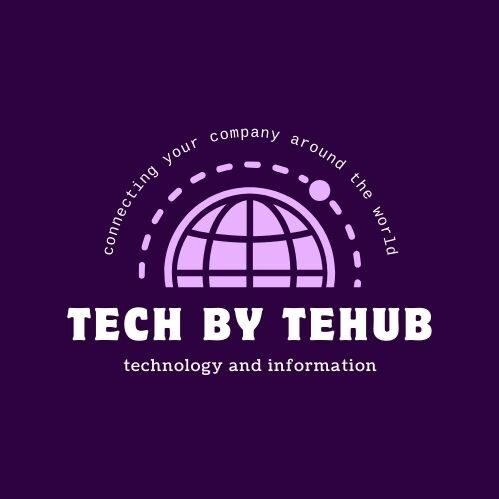










1 Comentário