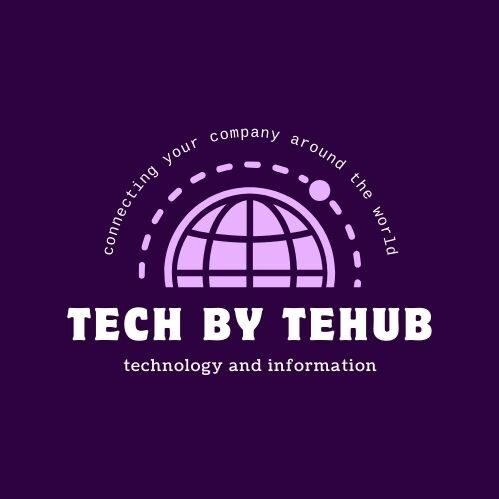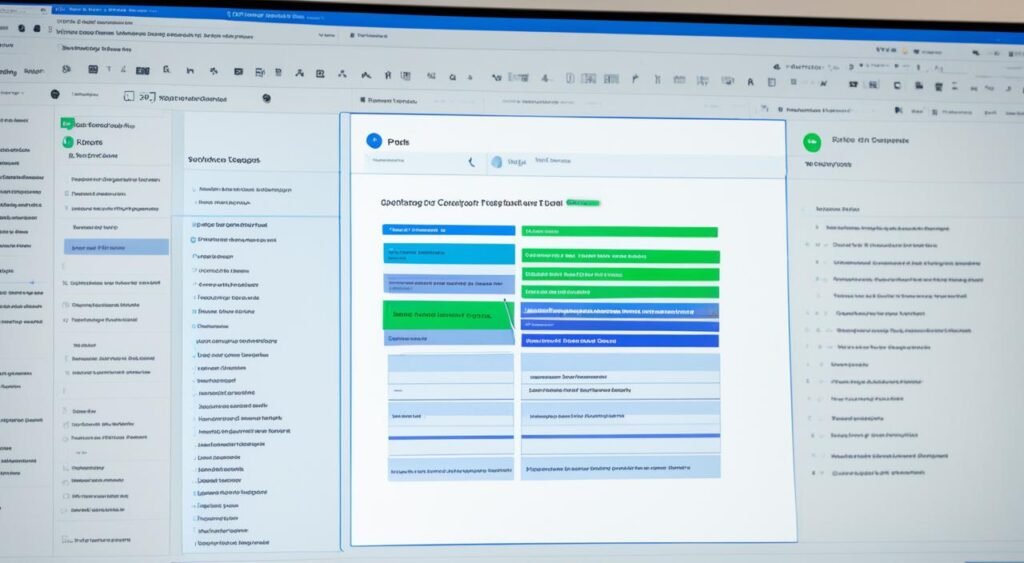How to Create a Website Using WordPress

Welcome to our comprehensive WordPress tutorial on how to create a website from scratch. Whether you’re a beginner or have some experience, this guide will help you navigate the process of building a professional website using WordPress, the world’s most popular content management system.
Creating a website can seem daunting, but with WordPress, it’s easier than ever. We’ll take you through the essential steps, from selecting a domain and hosting to customizing your website’s design. With our helpful tips and recommendations, you’ll be able to create a website that not only looks great but also meets your goals and engages your audience.
In this tutorial, we’ll cover the best WordPress themes, essential plugins, and reliable hosting options to ensure your website’s success. Are you ready to get started? Let’s dive in and learn how to create your own website with WordPress!
Choosing a Domain and Hosting
The first step in creating a WordPress website is to choose a domain name and a hosting provider. A domain name is your website’s address on the internet, while hosting is the service that stores your website’s files and makes them accessible to visitors.
When choosing a domain name, it’s important to select something that is easy to remember and relevant to your website’s purpose. A domain name that reflects your brand or business name can make your website more memorable. Consider using keywords related to your industry or niche to optimize your domain name for search engine visibility.
As for hosting, there are many providers to choose from, each with its own features and pricing plans. It’s crucial to select a reliable hosting service that offers good uptime, fast loading speeds, and excellent customer support. Compare different hosting options and consider factors such as storage space, bandwidth, scalability, and security features.
When creating a WordPress website, you have the option to choose between free hosting services and paid hosting services. Free hosting services can be a good choice if you are on a tight budget or just starting out, but keep in mind that they may have limited features and resources. Paid hosting services generally offer more flexibility and better performance, along with additional features and support.
How to Choose a Domain Name
When choosing a domain name for your website, consider the following tips:
- Keep it short and simple: A shorter domain name is easier to remember and type.
- Make it relevant: Choose a domain name that reflects your website’s purpose or niche.
- Avoid hyphens and numbers: Hyphens and numbers can make a domain name more difficult to remember and type.
- Research keywords: Incorporate relevant keywords into your domain name to boost your website’s search engine visibility.
- Check for availability: Use a domain name registrar to check if your desired domain name is available.
Once you have selected your domain name, you can proceed to register it with a domain registrar. Popular domain registrars include GoDaddy, Namecheap, and Bluehost.
How to Choose a Web Hosting Service
When choosing a web hosting service for your WordPress website, consider the following factors:
- Reliability and uptime guarantee: Ensure that the hosting provider has a good track record of uptime and reliability.
- Server performance and speed: Choose a hosting service with fast loading times and efficient server performance.
- Scalability: Consider your website’s growth potential and whether the hosting service offers scalable plans.
- Customer support: Opt for a hosting provider that offers responsive and knowledgeable customer support.
- Security features: Ensure that the hosting service provides robust security measures to protect your website from potential threats.
- Cost and pricing plans: Compare the pricing plans of different hosting providers and choose one that fits your budget.
Some popular web hosting providers for WordPress websites include Bluehost, SiteGround, and WP Engine. These providers offer specialized WordPress hosting plans that are optimized for performance and come with easy WordPress installation options.
By selecting a domain name that aligns with your website’s purpose and choosing a reliable hosting provider, you are laying a solid foundation for your WordPress website. Let’s move on to the next step and explore how to select a suitable theme and customize your website.
Selecting a Theme and Customizing Your Website
Now that you have successfully registered a domain name and selected a reliable hosting provider, it’s time to move on to the next step: selecting a WordPress theme for your website. Your theme is a crucial component that sets the overall design and layout of your site.
When choosing a theme, it’s important to consider your brand identity, website goals, and target audience. Take your time to explore the vast array of options available, both free and premium. Themes come in various styles, functionalities, and customization options, so you are sure to find one that suits your needs perfectly.
Here are a few key factors to consider when selecting a theme:
- Design: Choose a design that aligns with your brand and visually represents your website’s purpose. Whether you prefer a clean and minimalist look or a bold and vibrant style, there’s a theme out there for everyone.
- Customization: Look for themes that offer flexibility in terms of customization. This allows you to personalize your website by adding your own logo, colors, fonts, and other branding elements.
- Responsiveness: With an increasing number of people browsing the internet on their mobile devices, having a responsive theme is crucial. Ensure that the theme you choose is mobile-friendly and adapts well to different screen sizes.
- Functionality: Consider the features and functionalities you require for your website. Some themes come bundled with built-in functionalities like page builders, e-commerce support, or social media integration. Make sure the theme you choose has the necessary features to meet your website’s goals.
Once you have selected a theme, it’s time to customize it to make it truly yours. Most themes offer options to customize various aspects of your website, such as colors, fonts, and layout. Take advantage of these customization options to create a unique and visually appealing website.
Remember, choosing a theme is just the first step. To enhance the functionality of your website, you can install and configure relevant WordPress plugins. Plugins are small software add-ons that extend the functionality of your WordPress site.
Here are some popular plugins that can enhance your website’s functionality:
- Contact Form 7: Easily create and manage contact forms for your website.
- Yoast SEO: Optimize your website for search engines and improve your search engine rankings.
- Jetpack: Enhance your website’s security, performance, and analytics with a suite of powerful tools.
- WooCommerce: Transform your website into an e-commerce platform and start selling products or services online.
Remember to choose plugins that align with your website’s goals and functionalities. Installing too many unnecessary plugins can slow down your site’s performance.
With the right theme and plugins in place, you can create a visually appealing and highly functional website that effectively serves your audience. Take your time to explore different options, experiment with customization, and don’t hesitate to seek help from the WordPress community if needed.
Creating Pages and Setting Up Navigation
With your theme and customization in place, it’s time to create pages for your website. The most common pages include the homepage, about page, and contact page. You can start with blank pages or use pre-built page layouts provided by your theme.
When creating pages, focus on how to create website content that is valuable and engaging to your target audience. Consider the purpose of each page and what information or functionality it should provide. Whether you’re sharing your company’s story or promoting your products/services, make sure your content is informative, well-organized, and visually appealing. Use headings, subheadings, and bullet points to break up the text and make it easier to read.
Additionally, you’ll need to set up navigation menus to help users navigate through your site. Navigation menus provide a roadmap for visitors, guiding them to the different sections of your website. They allow users to easily find the information they’re looking for and move between pages.
Setting Up Navigation Menus
To set up navigation menus in WordPress, follow these steps:
- Go to your WordPress dashboard and navigate to the Appearance section.
- Select Menus to access the menu editing screen.
- Create a new menu by clicking on the Create a new menu link.
- Assign a name to your menu (e.g., “Main Menu”) and click Create Menu.
- Add the pages you’ve created to the menu structure by selecting them from the left-hand column and clicking Add to Menu.
- Arrange the order of your menu items by dragging and dropping them into the desired position.
- Set the menu location by assigning the menu to the appropriate theme location (e.g., “Primary Menu” or “Header Menu”).
- Save your changes.
Once you’ve set up your navigation menu, make sure to place it in a prominent location on your website. Consider placing it in the header or sidebar so that it’s easily accessible to users.
By creating relevant pages and setting up intuitive navigation, you’ll provide a seamless browsing experience for your website visitors and help them find the content they’re looking for.
| Key Points | Benefits |
|---|---|
| Focus on creating valuable and engaging website content | – Attract and retain visitors |
| Choose a clear and intuitive navigation menu | – Improve user experience |
| Organize your pages effectively | – Facilitate information access |
Optimizing Your Website and Enhancing Functionality
Once your website is set up, it’s time to focus on optimizing its performance and enhancing its functionality. WordPress provides a range of optimization plugins that can help improve your website’s speed and visibility in search engine results. Additionally, there are numerous free plugins available that can add new features and enhance the functionality of your website.
WordPress Optimization
To ensure optimal performance of your WordPress website, it’s essential to optimize it for speed and search engines. One way to achieve this is by using reliable WordPress optimization plugins. These plugins help you optimize various aspects of your website, such as caching, image compression, and code optimization. By implementing these optimizations, you can significantly improve your website’s loading time, making it faster and more user-friendly.
Free WordPress Plugins
WordPress offers a vast library of free plugins that can expand the functionality of your website. Whether you want to enhance your site’s social media integration, add contact forms, improve security, or optimize it for mobile devices, there are free plugins available for every need. These plugins are developed by the WordPress community, ensuring their quality and compatibility with your WordPress installation.
“With the wide range of free WordPress plugins available, you can easily find the ones that suit your specific website requirements without breaking the bank.”
Free WordPress Themes
In addition to plugins, WordPress also offers a wide selection of free themes that can give your website a professional and attractive design. Free themes provide a great starting point for your website’s visual identity and can be customized to match your brand. Whether you require a minimalist design, a bold and vibrant look, or a sleek and modern layout, there’s a free WordPress theme available to meet your needs.
“By using free WordPress themes, you can create a visually appealing website without the need for extensive design skills or a large budget.”
By optimizing your website and enhancing its functionality with free WordPress plugins and themes, you can create a remarkable online presence that engages visitors and meets your business goals. Take advantage of the optimization tools and features WordPress provides to ensure your website is fast, user-friendly, and stands out from the competition.
Conclusion
Congrats! You’ve successfully learned how to create a stunning website using WordPress. Remember these valuable tips to help you make the most out of your website:
1. Take advantage of WordPress tutorials to continuously improve your skills and stay updated with the latest trends and techniques.
2. Explore the vast array of WordPress tools and plugins available to enhance the functionality and performance of your website.
3. Don’t be afraid to customize your website’s design and make it unique to reflect your brand’s personality and goals.
With WordPress, the possibilities are endless. Whether you’re a beginner or an experienced user, the platform offers you the freedom and flexibility to create a website that stands out and achieves your desired outcomes. So, dive into the world of WordPress, unleash your creativity, and watch your website soar to new heights!
FAQ
How do I create a WordPress website?
To create a WordPress website, you need to follow a few key steps. These include choosing a domain name, selecting a hosting provider, installing WordPress, choosing a theme, customizing your website’s design, creating pages, and optimizing your website for performance.
How do I choose a domain name and hosting provider?
When choosing a domain name, consider selecting something that is easy to remember and relevant to your website’s purpose. As for hosting, compare different providers and select the one that best suits your needs and budget.
How do I select a WordPress theme and customize my website?
To select a WordPress theme, consider your brand and website goals. Choose a theme that aligns with your vision and offers customization options. After selecting a theme, you can customize it further by adding your own logo, colors, and content.
How do I create pages and set up navigation on my website?
To create pages, start with the most common ones like the homepage, about page, and contact page. You can start with blank pages or use pre-built page layouts provided by your theme. Set up navigation menus to help users navigate through your site by adding the pages you’ve created to the menu structure.
How do I optimize my WordPress website and enhance its functionality?
To optimize your website, consider using WordPress optimization plugins that can improve your website’s speed and search engine visibility. Explore the wide range of free plugins available to enhance your website’s functionality, such as social media sharing buttons or mobile optimization. Additionally, consider using caching plugins and security plugins to improve load time and protect against potential threats.
What are some WordPress tips and tools?
There are many WordPress tips and tools available to help you improve your website. Make use of tutorials and guides to learn more about WordPress and its features. Additionally, explore the vast range of WordPress tools, both free and premium, that can help you create, optimize, and promote your website.