5 Essential Tips for Organizing Your Files Efficiently

Welcome to our guide on file organization and document management! If you find yourself struggling to locate important files, wasting valuable time searching for documents, or feeling overwhelmed by a cluttered digital workspace, we have the solutions you need. In this article, we will share five essential tips to help you optimize your file organization system, enhance productivity, and streamline your workflow. Whether you’re a busy professional, a student juggling multiple projects, or simply someone looking to declutter their digital life, these tips will empower you to take control of your files and save precious time. Let’s dive in!
Use a Logical Folder Structure
When it comes to efficient file organization, creating a logical folder structure is essential. By establishing a clear hierarchy and organization system for your files, you can save time and enhance productivity. Here are some tips to help you create an effective folder structure:
- Determine the main categories: Start by identifying the main categories that best represent the different types of files you have. For example, if you’re organizing work-related documents, you might have categories such as “Reports,” “Presentations,” and “Meeting Notes.”
- Create subfolders: Once you have your main categories, create subfolders within each category to further organize your files. These subfolders should represent specific topics or projects. For instance, within the “Reports” category, you could have subfolders for individual clients or departments.
- Keep it simple: Avoid creating too many levels of subfolders, as it can become overwhelming and difficult to navigate through them. Aim for a structure that is intuitive and easy to understand.
- Organize by relevance: Arrange your folders and subfolders based on the hierarchy of importance or relevance. Place frequently accessed files in top-level folders for quick and convenient access.
- Keep it consistent: Establish consistent naming conventions for your folders to maintain clarity and uniformity. This will make it easier to locate files and ensure that everyone on your team can understand the organization system.
By using a logical folder structure, you can streamline your file organization and improve your overall workflow. Whether you’re managing personal files or collaborating with a team, having a well-organized hierarchy will help you find the files you need when you need them.
Sample Folder Structure
| Main Category | Subfolders |
|---|---|
| Work | Projects, Reports, Presentations |
| Personal | Finance, Health, Travel |
| Photos | Vacations, Events, Family |
| Archive | Old Files, Inactive Projects |
“A well-designed folder structure is like a road map for your files. It helps you navigate through your digital world and find what you’re looking for effortlessly.” – John Smith, Productivity Expert
Develop a Consistent Naming Convention
When it comes to organizing your files efficiently, developing a consistent naming convention is key. A well-thought-out naming system will help you quickly identify and locate files, saving you time and reducing frustration. By including relevant keywords in the file name and using a format that makes sense to you, you can ensure that your files are easily identifiable.
For example, if you work with multiple clients or projects, consider including the client or project name in the file name. This will make it easier to find specific files related to a particular client or project. Additionally, incorporating the date in the file name can help you keep track of file versions and ensure that you are accessing the most up-to-date information.
Using descriptive filenames is another important aspect of a consistent naming convention. Instead of using generic names like “Document1” or “Untitled,” use descriptive terms that accurately represent the content of the file. This will make it easier to understand the file’s purpose and contents at a glance.
Remember, the goal of a consistent naming convention is to create a system that works for you. Tailor it to your needs and preferences, ensuring that it aligns with your workflow and makes file organization intuitive. By implementing a well-defined naming convention, you can streamline your file management process and improve overall efficiency.
The Benefits of a Consistent Naming Convention
Developing a consistent naming convention for your files offers several benefits:
- Improved searchability: With a logical and descriptive naming convention, finding specific files becomes much easier.
- Time saved: By quickly identifying files through their names, you can reduce the time spent searching for documents.
- Efficient collaboration: A consistent naming convention promotes effective collaboration by making it easier for others to understand and locate files.
- Reduced file duplication: Clear and descriptive file names help prevent duplicate files, saving storage space.
Implementing a consistent naming convention is a simple yet powerful way to enhance your file organization system. Take the time to establish a structure that works for you, and reap the benefits of improved productivity and streamlined file management.
| Best Practices for File Naming Conventions | Examples |
|---|---|
| Include relevant keywords | Marketing_Campaign_Report_Q2 |
| Incorporate client or project name | ClientA_Proposal_Draft_v3 |
| Use dates to track file versions | Invoices_2022-08 |
| Be descriptive and specific | Meeting_Minutes_TeamA_2022-09-15 |
Utilize Tags and Labels
When it comes to efficient file organization, file tagging, categorization, and metadata can be incredibly helpful. Tags and labels provide a way to further categorize and organize your files, making it easier to search and filter them based on specific criteria.
By assigning relevant tags or labels to your files, you create a system that allows for effortless organization and retrieval. Whether you have a large number of files or need to find documents related to a specific topic or project, utilizing tags and labels can streamline your workflow.
Imagine having a collection of client documents. By tagging each document with the client’s name, you can easily filter and access all the files associated with that client. This not only saves time in searching for specific files but also ensures that you stay organized and efficient in your file management.
Metadata, which includes information such as creation date, file type, and size, is another valuable aspect of file organization. It provides additional context and helps you understand the attributes of your files without even opening them. With metadata, you can quickly identify the most recently created files, distinguish between file formats, and determine the sizes of documents.
Benefits of File Tagging, Categorization, and Metadata
“Tagging and categorization enable streamlined file organization, making it easier to locate files based on specific criteria.”
Here are a few key benefits of utilizing tags, labels, and metadata in your file organization:
- Better search functionality: When you tag and label your files, you can quickly search for specific keywords or categories, allowing for efficient retrieval.
- Enhanced collaboration: By using tags and labels, you can effectively organize and share files with others. Collaborators can easily identify relevant documents, leading to smoother workflows and improved productivity.
- Efficient project management: Categorizing files based on project or task enables you to keep track of relevant documents, deliverables, and deadlines, ensuring you stay on top of your projects.
- Improved file visibility: The use of metadata allows you to gain insights into your files at a glance, making it easier to prioritize, sort, and manage them.
By harnessing the power of file tagging, categorization, and metadata, you can take your file organization to the next level. These strategies help you create a well-structured system that optimizes productivity, minimizes search time, and keeps your digital files in order.
| Benefits | Explanation |
|---|---|
| Better search functionality | Quickly find files based on specific keywords or categories |
| Enhanced collaboration | Organize and share files easily, improving teamwork |
| Efficient project management | Keep track of files, deliverables, and deadlines for each project |
| Improved file visibility | Gain insights and prioritize files at a glance |
Regularly Delete and Archive Unnecessary Files
When it comes to file organization, regular file cleanup is essential to maintain a streamlined and clutter-free system. By regularly reviewing and purging unnecessary files, you can optimize your file storage and make it easier to find important documents. In this section, we’ll explore the importance of decluttering your files and provide tips on archiving and deleting files effectively.
Incorporate File Cleanup into Your Routine
Make file cleanup a regular part of your routine to prevent your file system from becoming overwhelmed with unnecessary files. Dedicate time each week or month to review and assess your files, identifying those that are no longer needed.
When clearing out your files, consider the following:
- File Relevance: Determine if the file still serves a purpose or if it has become outdated or irrelevant.
- Duplicate Files: Identify and remove duplicates to free up storage space and avoid confusion.
- Unused Files: Pay attention to files that haven’t been accessed or modified within a specified timeframe.
By regularly deleting unnecessary files, you can declutter your file system and ensure that only relevant and valuable files remain.
Archive Files for Future Reference
Some files may not be frequently accessed but still need to be kept for future reference. Archiving such files is a practical approach, allowing you to declutter your active file system while preserving important information.
Here are some guidelines for effective archiving:
- Categorize Your Archives: Create specific categories or folders for archived files to maintain organization and facilitate future retrieval.
- Label Your Archived Files: Use clear and descriptive labels to quickly identify the contents of archived files.
- Implement File Versioning: If applicable, consider implementing a versioning system to track and organize multiple iterations of a file.
By archiving files, you create a system that keeps important documents accessible while minimizing clutter in your active file storage.
Optimizing File Deletion
When deleting files, it’s important to practice caution to avoid accidental deletion of critical information. Follow these best practices to optimize file deletion:
- Backup Files: Always back up files before deleting them to avoid permanent data loss in case of any unforeseen circumstances.
- Secure File Deletion: Use specialized file deletion tools or techniques that securely erase files, ensuring they are no longer recoverable.
- Document Deletion Process: Establish clear guidelines and a documented process for file deletion within your organization to ensure consistency and compliance.
By following these practices, you can confidently delete files while safeguarding important data and maintaining system integrity.
Deleting and archiving unnecessary files are crucial steps in maintaining an organized file system. By regularly reviewing your files and removing those no longer needed, you’ll prevent clutter, improve efficiency, and make it easier to locate important files when you need them.
Embrace Cloud Storage and File Syncing
When it comes to efficient file organization, embracing cloud storage and file syncing services can be a game-changer. Companies such as Dropbox and Google Drive offer reliable and secure cloud storage solutions that allow you to access your files from anywhere, at any time.
Cloud storage eliminates the need for physical storage devices, freeing up space on your computer’s hard drive. This means you can store and organize a vast amount of files without worrying about running out of storage space. Additionally, cloud storage providers often offer generous storage plans, ranging from gigabytes to terabytes, ensuring that you have ample space to accommodate your files.
One of the key advantages of cloud storage is the ability to sync your files across multiple devices. File syncing ensures that any changes you make to a file on one device will automatically be updated on all devices connected to your cloud storage account. This feature is especially useful for those who work remotely or collaborate with others on projects, as it streamlines the sharing and editing processes.
Imagine being able to access the latest version of an important document from your smartphone while you’re on the go. With cloud storage and file syncing, this becomes a reality, providing flexibility and convenience in managing your files.
Furthermore, cloud storage services offer robust security measures to protect your files. These include encrypted file transfers, two-factor authentication, and data redundancy. These security features ensure that your files are safeguarded against unauthorized access and potential data loss.
With remote work becoming more prevalent, cloud storage and file syncing are essential tools for accessing and sharing files across different locations. Whether you’re collaborating with colleagues, sharing files with clients, or simply accessing your own documents on the go, cloud storage is a reliable and convenient solution.
So, if you’re looking to streamline your file organization, increase accessibility, and enhance collaboration, it’s time to embrace cloud storage and file syncing. Unlock the power of remote access, file syncing, and secure cloud storage to transform the way you manage and organize your files.
Conclusion
Implementing these five essential tips for organizing your files efficiently will help you improve productivity, save time, and reduce frustration when searching for documents. By creating a logical folder structure, using a consistent naming convention, utilizing tags and labels, regularly deleting and archiving unnecessary files, and embracing cloud storage, you can master your file organization and boost your efficiency.
Start implementing these tips today and experience the benefits of organized and efficient file management. A logical folder structure will make it easier to navigate through your files, while a consistent naming convention will help you quickly identify and locate documents. With the use of tags and labels, you can further categorize your files and easily filter them based on specific criteria.
Regularly cleaning up unnecessary files and archiving those you don’t need to access frequently will keep your file system streamlined. And by embracing cloud storage and file syncing, you can have access to your files from anywhere and ensure they are always up to date across all your devices.
FAQ
Why is organizing your files important?
Organizing your files is important for productivity and efficiency. It saves you time and helps you find important documents quickly.
How can I create a logical folder structure?
Start by determining the main categories that make sense for your files, and then create subfolders within each category as needed.
What should I consider when developing a naming convention?
Use relevant keywords in the file name and include information like the date, client name, or project name to easily identify the file’s content.
How can tags and labels help with file organization?
Assign relevant tags or labels to files based on their content, making it easier to search and filter files by specific criteria.
Why is it important to regularly delete and archive unnecessary files?
Regularly reviewing and purging unnecessary files keeps your file system streamlined and prevents clutter. Archive files that are not frequently accessed but still need to be kept for reference.
How can cloud storage services benefit file organization?
Cloud storage services like Dropbox or Google Drive allow you to organize and access your files from anywhere. They also offer file syncing capabilities, ensuring that your files are always up to date across all your devices.
“Explore more captivating tech articles on Tech By TeHub! Dive deeper into the world of technology and stay informed.”
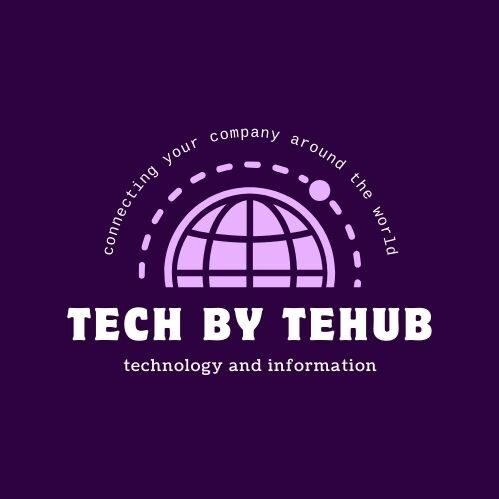

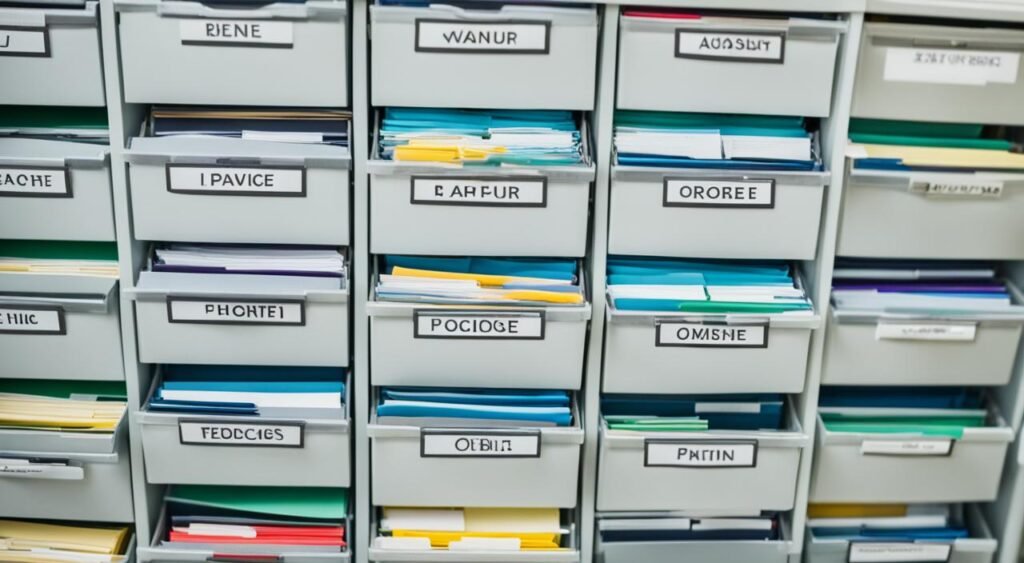








1 Comentário